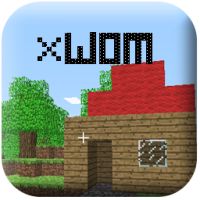XWoMについて
長らく
WoMの更新がストップしているところにMinecraftの仕様変更が入り
WoMがエラーを出してサーバーに接続出来なくなってしまった時に、エラー修正目的でリリースされたのがXWoMです。
今までクラシックではBGMが無効とされていましたが、BGMが有効に出来る新機能もクラシッククライアントでは初?搭載していました。(現在は他のクライアントにもBGM機能はあります)
開発者は
MCDziennyの開発も行っています。
導入方法
公式サイトが繋がりにくいため別サイトで配布しています。(一部の国のIPだけ繋がりにくい)
XWOM公式サイト&ダウンロード
予備
パスワード:xwom
1. ダウンロードします。
2. XWoM.exeをWoMフォルダ(wom.exe)があるフォルダに入れます。
3. XWoM.exeを実行させるとパッチが始まるので待ちます。
以上で完了です。
あとはXWoM.exeを実行させてログインします。通常のWoMと使用方法は変わりありません。
サウンドとBGMが有効になっているので、オプションの項目をONにすると臨場感が増します。
※XWOMを導入すると、オリジナルのwom.exeがwom.oldにリネームされますが、.oldの部分を.exeにリネームすればまた元に戻ります。(オリジナルWoMを使いたい場合に)
※XWoMの動作にはJava 6が必要になります。(セキュリティーの観点からJava 6はあまりおすすめできません)Java 7でも動きますがエラーが出やすくなります。Client7はJava7に対応しています。
更新内容
Version 2.1
Version 2.0
- detects and uses Java6 to run XWoM, if it doesn't find the Java6 it prompts the user to install it. This way while having both Java6 and Java7 installed, you should still be able to run the program,
- an error was fixed that prevented XWoM from being run on some computers.
XWoMを実行したときにJava 6がインストールされていないと判断された場合、Java6のインストールを促すウインドウが出るようになった。(拒否してそのままJava7でもプレイ可能)
いくつかのコンピューター上で出るエラーを修正。
Version 1.9
- by default noclip is turned on. It means if the server has no special tags (like -hax or -noclip) then you can walk through blocks.
- the length of the chat message is set to 64 characters for everyone. It's a feature mainly for mojang accounts, but others may benefit as well. The classic minecraft limits the length of your chat according to the equation: = 62-players_name_length , so if someone has a long name then he has to write shorter messages. But not anymore ;)
- minor fixes.
Version 1.8
- the client works even if wom classic server is down,
- minor bug fixes.
Version 1.7
- music was restored,
- authentication process was enhanced (it should take a little less time and if worldofminecraft.net doesn't respond it proceeds to the serverlist anyway).
Version 1.6
- sounds were restored,
- a local connection field was added to the login window. In order to use it, you have to host the server on the same machine you run XWOM, then you can just input the port number to connect to it,
- speed hacks little fix.
Version 1.5
- hacks are enabled by default, it means as long as the server doesn't specify -hax, -speed etc.
- tags (+hax, -hax, +speed, -speed, +fly, -fly, +noclip, -noclip, +ophax) are now checked each time the player changes a map! It means that you can specify maps where the hacks are enabled/dispabled by changing the map MOTD,
- the login and the server list window are displayed in the Windows taskbar,
- a normal server link (such as: http://minecraft.net/classic/play/...) can be used in the login window,
- the game client window size is, again, saved on exit,
- a progressbar for files deployment.
Version 1.4
- one file, Windows easy deployment and start,
- player's skins are showed again,
- when hax are turned off, the player's movement is same with the orginal minecraft client.
Version 1.3
- 64bit fix? I can't really test it, but I think it should fix the problem.
Version 1.2
- a complete server list,
- it's now possible to connect to the server via http://minecraft.net/classic/play/ link,
- improved logging algorithm,
- start arguments same as in the web version (for wom.bat),
- more notifications, e.g. "Connection problem: minecraft.net is not responding."
最終更新:2013年11月16日 17:47